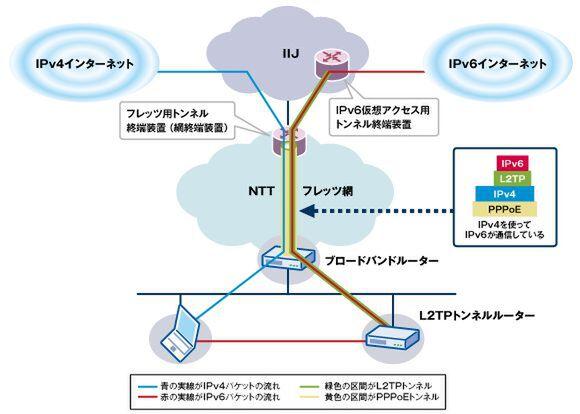Introducing the Internet Initiative Japan (IIJ) IPv6 access service "IPv6 virtual access (network type)". In contrast to the IPv6 Virtual Access introduced last time, which is intended to be used from a single PC, this service can be used from multiple PCs. It is necessary to use a tunnel router provided by IIJ, but the router is also provided as a virtual router that runs on VMware, and it is unique in that it can be used free of charge just to try it.
What is IPv6 virtual access (network type)?
The basic technology of IPv6 virtual access (network type) is the same as the "IPv6 virtual access (PC-only type)" introduced last time. , is an "IPv6 tunneling service" that passes IPv6 packets through a VPN tunnel.
With IPv6 virtual access (PC-only type), a tunnel is built between the user's PC and IIJ's "IPv6 virtual access tunnel termination device", but with IPv6 virtual access (network type), the user's router and Build a tunnel with the IPv6 virtual access tunnel termination device (Fig. 1).
Figure 1 Usage image of IPv6 virtual access (network type)
Here, IPv4 first connects "FLET'S network - IIJ network - Internet". Then, using IPv4 communication, build an IPv6 tunnel (L2TP tunnel) using "L2TP (Layer 2 Tunneling Protocol)" and connect to the IPv6 Internet via it.
With IPv6 virtual access (PC-only type), the PPTP client function that comes standard with Windows 7 and Windows Vista is used to build a tunnel, so it was not possible to use the IPv6 Internet from Windows XP or Macintosh (Linux is non-compliant). officially supported). On the other hand, IPv6 virtual access (network type) uses a router to build an L2TP tunnel. Therefore, any PC with an OS that supports IPv6 can use the IPv6 Internet.
The type of IIJ Internet connection service that supports IPv6 virtual access (network type) is exactly the same as IPv6 virtual access (PC-only type).
Required environment
For IPv6 virtual access (network type), as already mentioned, use a router that supports L2TP. This function is rarely installed in routers for FLET'S sold by NTT East and West, optical telephone compatible equipment, and low-priced broadband routers sold at home appliance mass retailers.
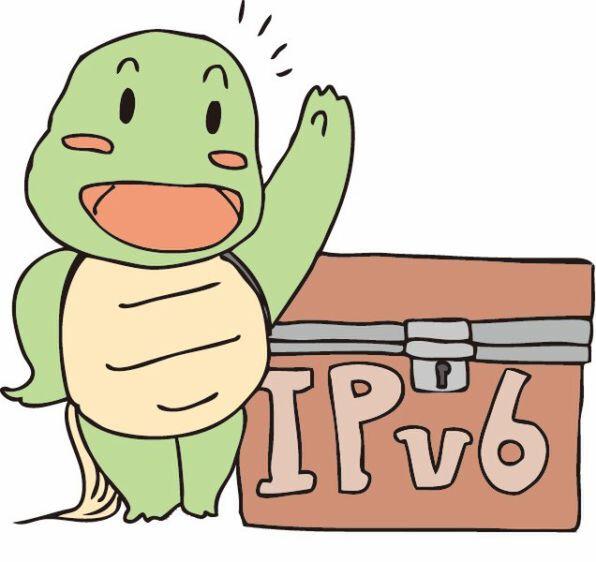
There are compatible models of routers that are mainly used for business purposes, such as Cisco Systems and Juniper Networks, but the threshold is high in terms of cost and time to use at home. Therefore, IIJ recommends using "SEIL/x86". SEIL/x86, developed by IIJ, is a "virtual router" that operates as a virtual machine on VMware, and can be installed for "free if you just try it" and "800 yen if you use it seriously".
The product description of SEIL/x86 is published on the web. To obtain SEIL/x86, register a user account (free) in the SEIL/SMF community. Furthermore, after logging in to the community, apply from the SEIL/x86 page of the community. Then, the URL of the download site and the "activation key" required for using SEIL/x86 will be sent by e-mail. For details about this, please read the community's SEIL/x86 page carefully.
In addition to SEIL/x86, the following items are required to use IPv6 virtual access (network type).
Mechanism of communication using a virtual router
Let's explain the mechanism of IPv6 virtual access (network type) using SEIL/x86 as a virtual router.
The standard configuration is shown in Fig. 2. The bottom half of Figure 2 (the solid black rectangle with a picture of a PC in the upper left corner) is a PC with VMware Player installed. With VMware Player, two environments, a host OS (here, Windows 7) and a virtual router (SEIL/x86), coexist in one physical PC. Users use the environment of the host OS on a daily basis, and access the Internet using a web browser from here.
Figure 2 Communication mechanism using a virtual router (SEIL/x86)
In the environment shown in Figure 2, when accessing the Internet with IPv4, packets follow the route indicated by the solid red line. In other words, the route is "host OS - broadband router - FLET'S network - IPv4 Internet". This is exactly the same as internet access before the introduction of IPv6 virtual access (network type).
On the other hand, when accessing the Internet with IPv6, the packets follow the path of the blue line. In other words, the route is "host OS - virtual router (SEIL/x86) - broadband router - FLET'S network - IPv6 Internet". Although omitted in FIG. 2, there is an IPv6 virtual access tunnel termination device between the FLET'S network and the IPv6 Internet. An L2TP tunnel is built between the virtual router (SEIL/x86) and the IPv6 virtual access tunnel terminator (dotted blue line), and IPv6 packets are transported through this tunnel.
In the PC, two virtual networks are built by VMware. One is the network connected to the PC's LAN interface, which is the "VMnet0 virtual network" in Figure 2. The other is a network (Host Only) that is completed only inside the PC, which is the "VMnet1 virtual network" in Figure 2. Communication between the host OS (here Windows 7) and the virtual router (SEIL/x86) goes through VMnet1. VMnet0 is used by each logical terminal to communicate with the outside of the PC.
The procedure for setting the configuration in Figure 2 is based on the "L2TP IPv6 connection settings (target: other than FLET'S Hikari Next customers)” part.
This configuration is simple and suitable for checking the operation of IPv6 virtual access (network type). However, if you think about it carefully, SEIL/x86 can only be used by the host OS in the same PC. In other words, you cannot connect to the IPv6 Internet from another PC via SEIL/x86. If you are a Windows 7 or Vista user, it is quick and easy to use the previous IPv6 virtual access (PC-only type) without having to bother to introduce VMware and SEIL/x86.
Therefore, next time I would like to modify the SEIL/x86 settings so that multiple PCs can connect to the IPv6 Internet.
tweet
Go to category top
ASCII Club
To list
© KADOKAWA ASCII Research Laboratories, Inc. 2022Display format: PC ⁄ smartphone