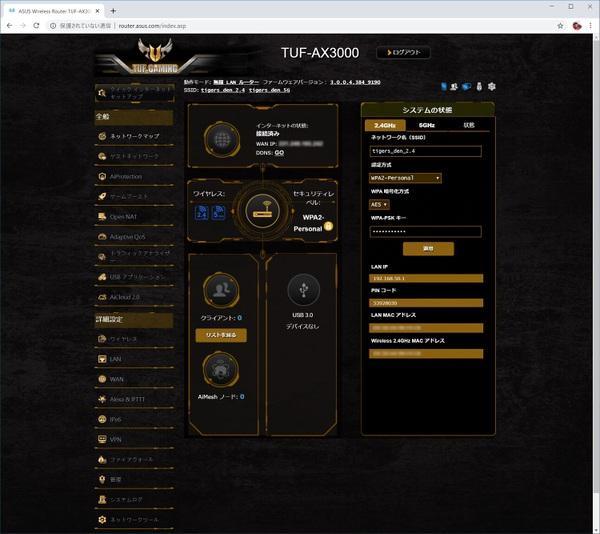ASUS JAPAN Co., Ltd. ASUS JAPAN Co., Ltd. has announced the Wi-Fi compatible wireless router "TUF-AX3000", which has the first game-owned LAN port for the TUF GAMING series.We plan to start selling from Friday, May 15.■ TUF-AX3000 -------------------------------------------------------------------------------------------------------------Standard: Wi-Fi 6 IEEE802.11AX/AC/N/A/G/B ・ CPU: Broadcom 6750 (1.5GHz, triple core) ・ Compatible frequency: 5GHz, 2.4GHz / Memory: 256MB Flash / 512 RAM / Maximum transfer speed: IEEE802.11AX (up to 2402Mbps -5GHz), IEEE802.11AX (up to 574Mbps --2.4GHz), IEEE802.11ac (up to 867Mbps), IEEE802.11n (up to 300 Mbps), IEEE802.11a/g (up to 54Mbps), IEEE802.11B (up to 11Mbps) ・ Installed antenna: 4 external interfaces: WAN × 1, LAN × 4, USB 3.1 GEN 1 × 1 ・ Size: 265 X 189 x 177 mm ・ Mass: 675g ・ Price: Open Price/Scheduled Release Date: May 15, 2020 (Friday) ・ Product page: HTTPS: // www.ASUS.com/jp/networking/tuf-gaming-ax3000/------------------------------------------------------------------------------------------------------------------------------------------ 〇 TUF-AX3000The main feature of TUF GAMING design, the first Wi-Fi router ASUS TUF GAMING series is a popular series with stability and durability hardware specifications for gaming, unique design, and yellow.TUF-AX3000 is the first Wi-Fi router product as a TUF series.・ Various devices and smooth Wi-Fi 6 connection TUF-AX3000 are 160MHz channel width and 1024-QAM, dual band Wi-Fi router with the latest technology OFDMA and MU-MIMO dramatically high-speed radio devices.Let it be converted.2.The communication speed of 574Mbps in the 4GHz band and 2402 Mbps in the 5GHz band, and the general 802.11ac 2x2 Dual Band Wi-Fi Router 2.5 times faster communication is possible.・ Gaming LAN port PS4, Xbox One, Nintendo Switch, and gaming LAN ports that make PC gaming comfortable.By using the gaming LAN port (port 1), gaming packets can be treated preferentially, so you can enjoy smooth play.・ Game boost (adaptive QOS) QOS allows you to transfer game communication with priority.Since presets can be used according to the network environment, it can be used easily without complicated settings.In addition to games, you can prioritize communication by QOS not only during the telework web meeting, so you can maintain clear audio and smooth images.Open NAT In a specific game environment, the access restriction of the connection port (NAT) may affect the game, and there may be problems that cannot be connected to the game or a situation that cannot be played as a game host.Open NAT can open the port according to the preliminary game profile and solve problems with port access restrictions.・ Easy mesh network with the “AIMESH” function “AIMESH” is a function that allows anyone to quickly and easily build a mesh network throughout the house by combining multiple corresponding Wi-Fi routers.If it is a compatible product, a different model can be mixed in the network, so if the compatible products are already used, we will build a mesh network by purchasing a new wireless router equipped with the same function.You can also do that.It is also recommended for telework (working from home) and web conferences because the construction of a mesh network is possible without interruption of audio and images.・ When connected to a security system online, everyone is always at risk online.This product is equipped with AIPROTECTION with advanced parental control function, protecting your home network environment with business level security.You can manage the network environment of the whole family using the ASUS Router application.Teleworking requires security management at home.Aiprotection is firmly protected.