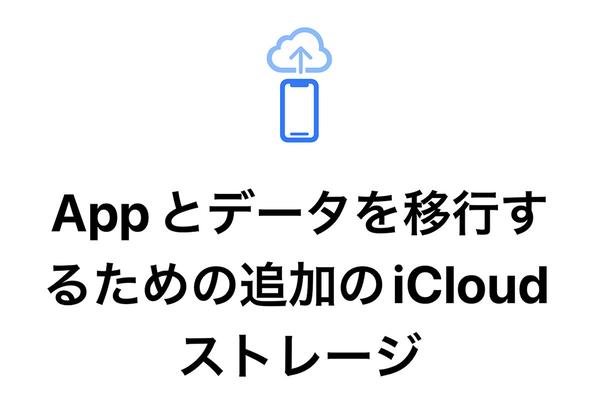Autumn is a special season for iPhone users. The pattern of the new iPhone being announced and reaching consumers a few weeks later is a tradition from September to October. So back up before your new iPhone arrives ... wait a minute. First, let's update to iOS 15.
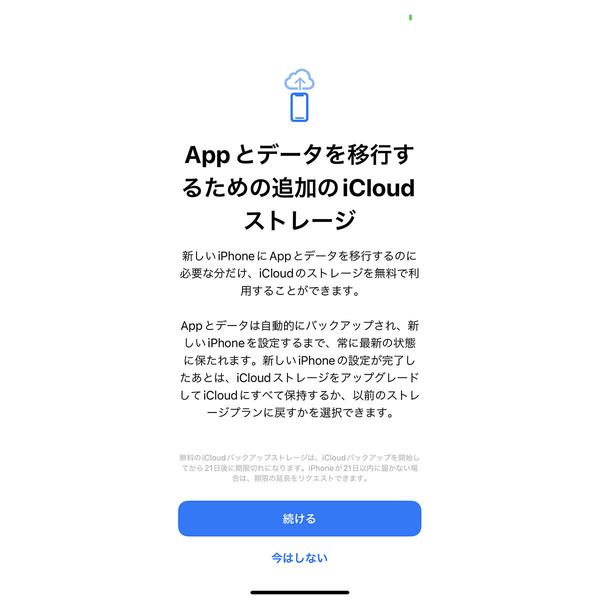
The reason is that "iOS 15 iCloud storage provides the space you need for backup for free." Since this function is not available for iOS 14 and lower versions, first update to iOS 15 and perform free / unlimited backup to prepare for the arrival of a new device.
However, there is a restriction that the storage period is up to 3 weeks. It will be automatically deleted unless you take the extension procedure due to reasons such as the new iPhone not being delivered, so it cannot be used as a backup in the original sense of preparing for an unexpected situation. It is a function that is useful only when connecting until a new terminal arrives and when changing terminals (model change) within 3 weeks.
Easy to use. On an iPhone that has been updated to iOS 15, open the screen in the order of "Settings" → "General" → "Transfer or reset iPhone", and tap the "Start" button in the preparation column of the new iPhone. Then, the screen "Additional iCloud storage for migrating apps and data" will appear, so tap the "Continue" button and follow the instructions.
When backing up in this way, the latest data will be sent to iCloud storage until just before the restoration work is performed on the new device, not as the data at the time of work. In other words, the app data changed after the backup is executed will be reflected in iCloud storage (backup saved in) at any time, and it will always be kept up to date. You don't have to redo the backup just because it's been running for a few days.